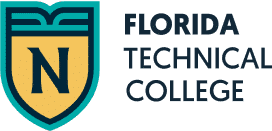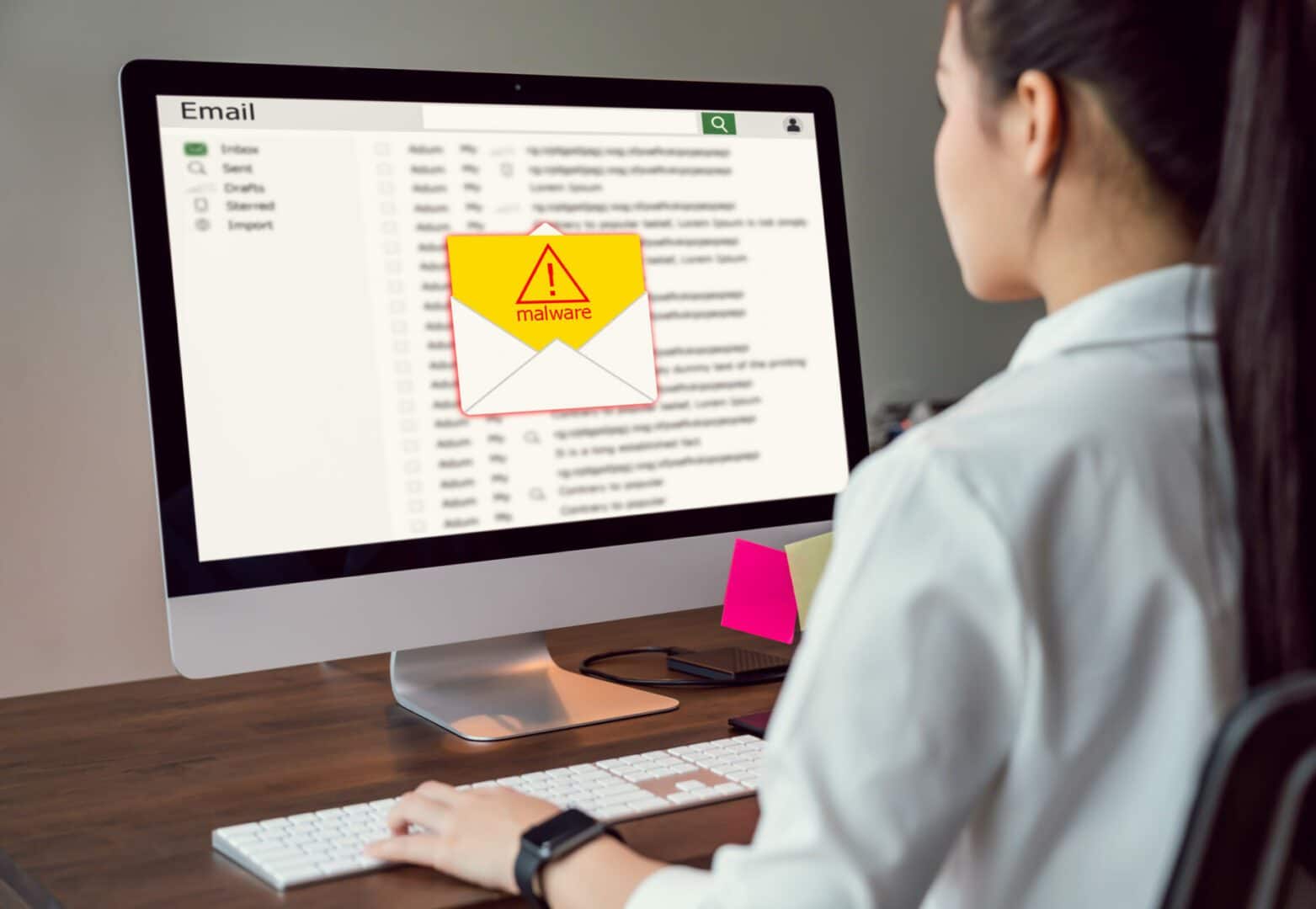You may wonder what kind of digital threats a cyber security specialist needs to manage. And if you think you have what it takes then you’ll be equally curious about what kind of education and certification you need to become a cyber security specialist.
Cyber Security Threats
Cyber security threats are classified under one or more designations based on specific criteria. This involves their most notable feature. It’s important to keep in mind that these definitions are not strict or limited to a single term. When computers were new a digital threat was quite simple. These early efforts by hackers would easily fit into one simple exploit category, but today’s hackers meld different technologies together to create something new. In general, the following definitions can give you a good idea of what the main threat in any given attack is.
Virus
Computer viruses are almost synonymous with cyber threats. If you’ve seen hacking depicted in movies, then you’ve certainly seen a discussion of computer viruses. One of the reasons why they’re brought up so often is that they fit into a very specific metaphor from the real world. Most people know how a biological virus replicates within our cells. A computer virus does a similar thing within digital systems.
A computer virus is inserted into a standard executable file like a virus is with a cell. When someone runs an infected executable, it inserts a viral payload into other programs within the system. From there the virus can continue to disperse itself throughout someone’s computer. It can even hijack the user’s email to send itself out to anyone within their contact list.
One of the most prominent examples of a computer virus is the ILOVEYOU digital pandemic. It’s been over twenty years since the ILOVEYOU virus first circulated, but this early cyber threat taught an entire generation just how dangerous a computer virus could be. At the height of the digital pandemic, it had infected about 10% of the Internet-enabled computers in the world. The spread was made possible in large part because the virus would email itself out to other people in the form of a vbs file.
Worm
Computer worms are brought up almost as often as computer viruses. This is in large part because they behave in a very similar manner. Computer worms and viruses were introduced to the Internet at about the same time. The convergence of these factors has created some confusion in the average person’s mind about the difference between a worm and a virus.
The main difference simply comes down to how these two threats spread. Both a worm and virus are pieces of malicious code that sit on someone’s computer and try to spread over digital networks like the Internet. A virus needs to “live” inside a standard executable file., but a worm can spread on its own. This is somewhat similar to the lifeforms from which they get their names.
A biological virus depends on a host to propagate, but worms can freely travel from one environment to another. Likewise, a digital worm scans systems for vulnerabilities and then exploits them to spread to other computers. Digital worms spread through networks, but in one notable example, they spread quite effectively through USB sticks.
The Stuxnet worm is one of the most famous examples of this digital exploit. It spread through both the Internet and USB sticks. This ensured that it could even reach computers without Internet access. It’s reported to have damaged centrifuges in Iran’s Natanz uranium enrichment facility. And since that initial point of infection, it’s targeted everything from gas lines to power and water treatment plants.
Trojan
Trojans are named after the famous Trojan horse. Just as the horse was carried into a fortified area, so is trojan code moved into a computer. People download a trojan from a malicious source. The code is created so that it will appear to be something quite innocent. For example, a trojan might look like a help system or file extractor, but the code will try to take control of your system. A trojan isn’t malicious code that infects a normal program. Instead, it’s been coded from scratch to appear safe while being malicious right to the core.
Despite its name, the storm worm is one of the most famous examples of a trojan. It also highlights how often multiple cyber threats are packaged together. The storm worm is sent as a trojan contained in an email. The fake program appears to be a digital greeting card from a friend. Once the “card” is opened it begins infecting the victim’s computer.
The trojan then installs a new service that’s used as an infectious vector for other systems. One of the interesting things about the storm worm is that it borrows another trait from biological worms. The storm worm can actually grow and evolve. This is due to the worm’s ability to check for and incorporate updates to its malicious code.
DDoS
Viruses are the most famous form of cyber threat, but DDoS are among the most common. This is because DDoS attacks are easy to trigger. A DDoS attack is short for distributed denial-of-service. The attacker seeks to disable a remote server by overloading it with requests. So many requests for service are sent out from attackers that legitimate users can no longer get through to the server.
DDoS attacks can be done independently of any other exploits. However, they’re commonly combined with other exploits. Computers are first compromised through a virus, worm, or trojan. Once someone has control of thousands of machines, they can use them to send out DDoS attacks.
The largest DDoS attack at the moment occurred in 2020. The Amazon Web Service (AWS) received data requests at a rate of about 2.3 Tbps. That’s roughly the amount of data that you’d find on 489 fully filled DVDs. And all of that data was leveraged against AWS every single second. The fact that Amazon was able to mitigate the threat shows just what a skilled cyber security expert can do.
Zero Day
The term zero-day exploit is a lot less self-explanatory than a virus, worm, or trojan. Unlike those examples, zero-day exploits aren’t named after a real-world entity. Zero day instead refers to the number of days since a program was released to the public. If someone used a security hole to get software before the public release, then it was known as a zero-day release. This term began to become synonymous with unpatched security exploits.
Zero-day exploits are security issues that are known to a select group but remain unpatched. This might refer to the software developers themselves or it could refer to a hacker group knowing about an exploit but keeping that information to themselves. The zero also refers to the chance of a security patch being released for an unknown threat. zero.
One of the most significant modern examples comes from Android’s CVE-2021-1048 vulnerability, but as with most zero day exploits, it became much less of a threat after it was discovered.
Botnet
You’ve seen that DDoS attacks often rely on compromised computers. This is mostly accomplished through the creation of botnets. The term botnet comes from a combination of robot and network. A compromised computer is turned into a robot following in lockstep on a virtual network made up of other compromised systems.
A famous examples of this exploit is the mirai botnet. The botnet is initially created through a self-propagating worm. The worm would even communicate with remote servers to find updated information about nearby systems. This gave the initial worm the ability to research vulnerabilities in anything it came across. This wound up being a particularly effective technique. The mirai botnet code is responsible for temporarily taking down the DNS server Dyn in 2016. At the botnet’s peak, it’s estimated that over 145,000 devices were contained within it.
Phishing
Phishing is a play on the term “fishing for information.” As the name suggests, this threat involves trying to leverage or extract information from a company or individual. Phishing has a broader meaning than most of the other cyber exploits. It can be applied to anything involving communication between two humans rather than automated attacks. For example, someone might talk to an employee about their family’s birthdays. This would be an attempt to get dates that they might be using as a password. That information would then be used by a hacker to try logging into the employee’s work account.
One famous phishing example resulted in the loss of $75.8 million by the Crelan bank. It’s thought that this was made possible by impersonating the bank’s CEO through email. From there the phisher was able to make a transfer to a fraudulent account.
Ransomware
You’ve almost certainly zipped up a file before. You might have even used a password for it but imagine if someone sneaked onto your computer and password protected your most important files. And now think about what would happen if they never gave you the password. That’s the idea behind ransomware.
Hackers use another form of exploit to gain access to a computer. Once they’re in they encrypt data on that computer. If the owner wants to get access to that data again, they will have to pay a ransom to the hacker. Hence the name ransomware.
WannaCry is one of the most well-known examples of ransomware. It’s estimated to have infected 230,000 computers around the world. It even included a chat program that the hackers could use to discuss payment options. The WannaCry attack is something of a Swiss army knife of cyber security exploits. It spreads like a worm on vulnerable systems, acts as ransomware, and then spreads to any other computer on the network.
SQL Injection
SQL injections are one of the more common forms of cyber-attack. However, they’re perhaps the least commonly discussed form of cyber threat. This is because SQL injection attacks are a little too technical for the average person to digest.
SQL, or structured query language, is a computer language used by databases. As the name suggests it’s used to make queries for information. However, SQL can also be used to issue commands to databases. SQL can be used to do almost anything to the information stored within a database.
One of the best-known examples of SQL attacks dates all the way back to 2001, but unlike most security exploits this one has a happy ending. Jeremiah Jacks discovered that he could access the database for the fashion label Guess. He was able to retrieve the credit card information for over 200,000 customers. However, he obtained that information to prove to the company that they needed to fix the exploit. This example would act as a solid proof of concept that would alert many web developers to the very real threat of SQL injection.
How Do You Prove Your Proficiency in Cybersecurity?
At this point, it’s clear just how important a cyber security expert’s ability to mitigate potential threats can be. Companies can have millions of files at risk if hackers get into their systems. It’s hardly surprising that companies want solid evidence that someone has the skill and knowledge to safeguard their security. So how do you go about proving you have what it takes? The simple answer comes down to certification.
CompTIA certification is one of the best ways to prove your proficiency with anything related to IT. There are many different certifications available which can attest to your skill in any given area. Though the best fit for cyber security is the CompTIA Security+ certification.
How Do You Prepare for the CompTIA Security+ Certification?
Preparing for the CompTIA Security+ certification is important. The certification exam itself is just as challenging as the subject matter suggests. However, there are some proven ways to prepare for the certification exam. The best method is to take an information technology program with an emphasis in cybersecurity.
What Kind of Benefits of a Formal Education?
One of the most important aspects of a formal education is that it offers a complete overview of the subject. You might have noticed that most of the security exploits are interrelated with each other. The more you understand one part of cyber security the better prepared you are to understand the others. A formal education covers the entire subject in a way that can optimize the learning process to make it as fast and efficient as possible.
Industry Experienced Instructors
The information technology program is taught by experienced instructors who can offer real mentorship. They’re not just there to present material for memorization. These teachers will instead offer a more complete learning process that really engages your interest. They’re there to help guide you through the material.
This mentorship also serves as a valuable resource for people who want to understand the industry as a whole. And the instructor’s experience in real-world security situations means that they’re the perfect guide to examine industry-standard hardware and software. Their hands-on instruction benefits from their real-world experience. And the fact that they can help you receive practice with professional equipment means you will be ready to manage the job itself.
Like-Minded Classmates
That experience is mirrored in the class as a whole. People from all walks of life work on certifications. Some people are just starting out in IT. Others have years or decades of experience and are working through a new certification to handle additional job responsibilities. The wide range of experience makes discussion with classmates a learning experience unto itself.
Information Technology Degree Program
The Bachelor Degree program in Information Technology with emphasis in Cybersecurity introduces you to a variety of topics, such as assessing the security vulnerability of computer and network systems, various computer and network safeguarding solutions, and managing the implementation and maintenance of security devices, systems, procedures and counter measures. As a graduate of the program, you will be prepared for an entry-level career as an information support analyst, junior ethical hacker, or network and security support analyst related jobs.
Ready to move from the classroom to a career? Florida Technical College is here to help. Contact us to learn more about completing the information technology degree program at Florida Technical College.